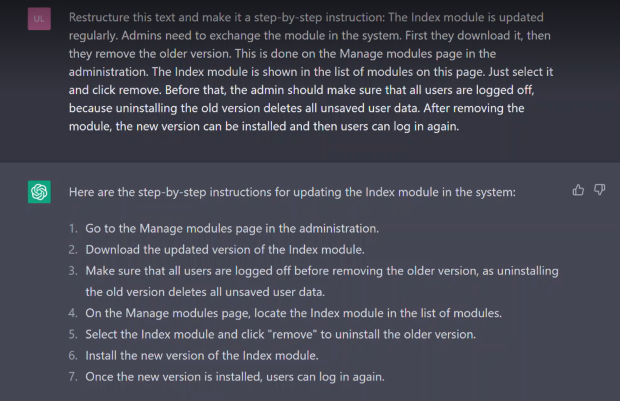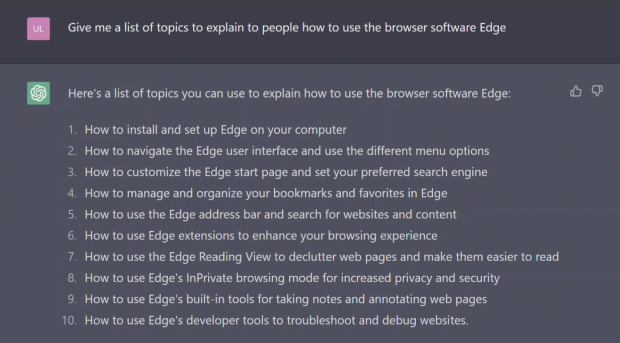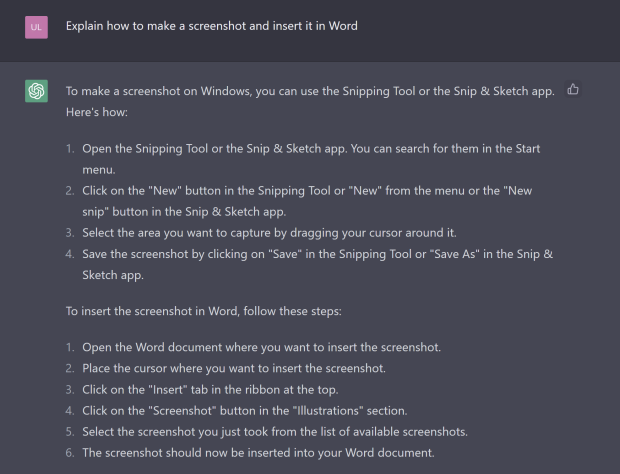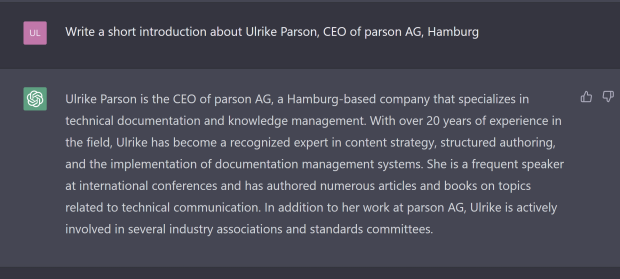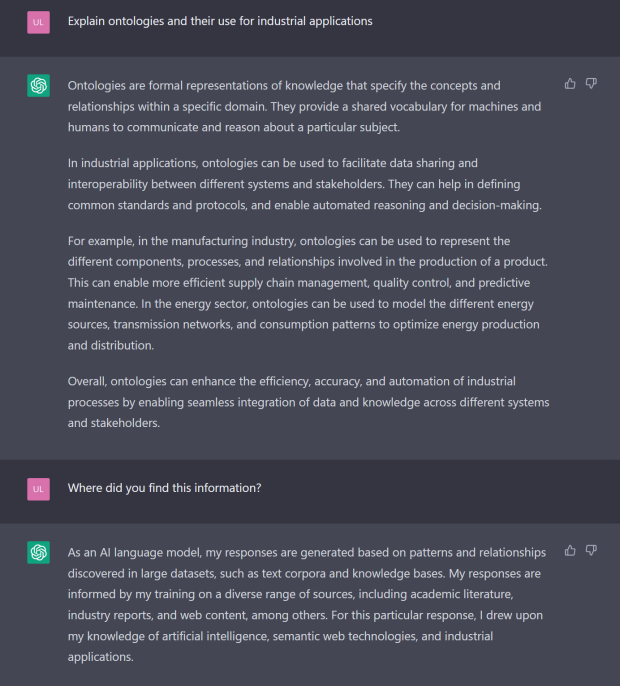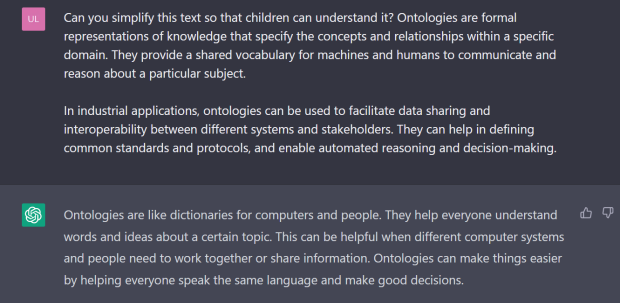Artificial intelligence in technical communication
Or would ChatGPT get a job with us as a technical communicator?
Corresponding service: Artificial intelligence for technical documentation
AIs were once known for recognizing images, answering questions as chatbots, or searching texts. But for the first time ever, there's a serious AI application that can generate texts: ChatGPT. How good is the AI for technical documentation and what does it mean for our profession as technical communicators?
I managed to fire off a few questions to the AI despite the frenzy to use ChatGPT. I've summarized my first impressions and research results in this blog article. By no means is it exhaustive.
ChatGPT in practice: getting the AI to plan and write technical documentation
There are some standard tasks that technical communicators do all the time. I completed some of them using ChatGPT. All tasks and answers are recorded in screenshots and included as text at the end of the article.
Task 1: Transform unstructured input into step-by-step instructions.
Technical communicators often use input from development to write structured, linguistically and textually correct step-by-step instructions. This is how ChatGPT rewrites an unstructured input:
Evaluation: A good revision. The "logging off users" step is placed in the logically correct position. But, as a technical communicator, I would have inserted a warning before the steps.
Task 2: What topics should I write about?
When creating completely new documentation, it's often hard knowing where to start. What content do I need to create and what do I need to explain? ChatGPT can be consulted here as well:
Evaluation: If you need to document comparable software, it provides a good basis for content planning.
Task 3: Create content
The task to be documented has been defined. Now it's time to create the content. Is this something ChatGPT can take care of?
Evaluation: The English reads well and is fluent. Overall, I think the instructions are too long, partly because in technical documentation we only usually describe one way to reach the goal and don't give all the alternatives. There's no distinction between the steps and the results of the steps (see step 6 in the second instruction). I would revise this text again, but it helps me, a non-native English speaker, with the wording.
And how does the AI do as a technical communicator?
As technical communicators, we solve these and similar tasks every day. And I must say, ChatGPT doesn't do badly. Someone experienced in technical documentation would have done certain things in a more efficient and minimalistic way than the AI. We are also stricter about warnings: they belong at the beginning of the step-by-step instructions, see Task 1.
But the texts read well and are clearly structured. The AI suggestions would be a useful aid in the writing process.
Risks and limitations in the use of AI for technical documentation
Even though the results of ChatGPT are remarkable, I don't think AI can easily replace technical communicators like us. There are several reasons for this in my view, three of which I will mention here:
Reason 1: Only learned content can be used to create text
ChatGPT learns using content published on the Internet. So there is little learning or reference material for completely new topics, issues and functions. The same applies to highly specialized expertise. ChatGPT can certainly assist with wording and suggest similar text patterns to existing content, but there are limits to using it for new and specialized subject matter.
Reason 2: The AI produces inaccurate information
ChatGPT learns using previously published information, summarizes or reformulates it, and bases probable statements on it. But these assumptions can lead to false statements. I asked ChatGPT to write an introduction about me. And I can safely say I've not published any books yet even though I would have liked to have had time to do so.
Reason 3: Sources cannot be traced and usage rights are unclear
ChatGPT is a language model. It learns relationships and patterns based on large amounts of text. It's not possible to determine where a particular pattern or learned statement comes from exactly. ChatGPT also does not display any information on how reliable the statements that are generated are. As we don't know where a statement or text comes from, we cannot be sure whether the information is accurate or whether the content is subject to copyright.
So texts created with AI support must always be checked and revised in order to meet the requirements for technical documentation.
What can AI be used for in technical documentation?
Despite the limitations, I think artificial intelligence can support technical communication tasks, especially as the shortage of skilled workers and the constantly increasing variety of content needed mean that we often have more to do than we can manage anyway.
AIs like ChatGPT can therefore be a very useful aid, e.g., for the following tasks:
- Creating summaries of longer texts
- Rephrasing unstructured texts into structured tasks or other types of content
- Simplifying complex texts or rephrasing for a different audience (tone of voice)
Example:
- Supporting research
- Supporting non-native speakers in drafting English texts
What AI cannot take away from technical communicators
I believe text generators such as ChatGPT will transform our professional field in the same way as machine translation has done in the translation world. But technical communicators and the new related professions will still have enough work.
Technical documentation must be factually and linguistically accurate. It must comply with legal regulations and directives, e.g., the Machinery Directive. And it is important for many organizations to accurately track the origin and change history of information. So technical communicators cannot easily be replaced. In my opinion, we will still be doing the following tasks:
- Analyzing what the target group knows, how they work, and what information they need at what time
- Creating content for concepts and processes which have not yet been described
- Keeping content up to date
- Ensuring the technical accuracy of information and complying with standards and guidelines
- Developing and implementing company-specific information architecture, terminology, and writing rules
- Organizing content for information products
- Defining and implementing content processes in the company. This includes content management, interfaces with product information, and the delivery of content, e.g., to portals or applications
Our profession is changing
AI will therefore free us from some tasks. But that was no less true of the past as well. Remember how tedious DTP tasks were when you still had to typeset the documentation correctly for printing on paper, preferably in multiple languages. This is fully automated now.
Since then, however, many new challenges have arisen for technical communicators, and this will require new roles:
- We will need information architects for intelligent information which can be used for smart products, content delivery portals and apps (Information 4.0 for Industry 4.0).
- We will need to connect the silos in which content and information are created so that content can be reused. These will include content management systems, product information management systems, spare parts lists, self-help portals, and a whole lot more.
- We will use ontologies and knowledge graphs to enrich content with metadata and support the process for finding and retrieving information for users.
- We will make applications more user-friendly.
So we won't run out of work. It's simply that the work we do will change.
Here again all 3 tasks for ChatGPT as text:
Task 1: Transform unstructured input into step-by-step instructions.
Input: The Index module is updated regularly. Admins need to exchange the module in the system. First they download it, then they remove the older version. This is done on the Manage modules page in the administration. The Index module is shown in the list of modules on this page. Just select it and click remove. Before that, the admin should make sure that all users are logged off, because uninstalling the old version deletes all unsaved user data. After removing the module, the new version can be installed and then users can log in again.
Output ChatGPT: Here are the step-by-step instructions for updating the Index module in the system:
- Go to the Manage modules page in the administration.
- Download the updated version of the Index module.
- Make sure that all users are logged off before removing the older version, as uninstalling the old version deletes all unsaved user data.
- On the Manage modules page, locate the Index module in the list of modules.
- Select the Index module and click "remove" to uninstall the older version.
- Install the new version of the Index module.
- Once the new version is installed, users can log in again.
Task 2: What topics should I write about?
Questions: Give me a list of topics to explain to people how to use the browser software Edge
Response: Here's a list of topics you can use to explain how to use the browser software Edge:
- How to install and set up Edge on your computer
- How to navigate the Edge user interface and use the different menu options
- How to customize the Edge start page and set your preferred search engine
- How to manage and organize your bookmarks and favorites in Edge
- How to use the Edge address bar and search for websites and content
- How to use Edge extensions to enhance your browsing experience
- How to use the Edge Reading View to declutter web pages and make them easier to read
- How to use Edge's InPrivate browsing mode for increased privacy and security
- How to use Edge's built-in tools for taking notes and annotating web pages
- How to use Edge's developer tools to troubleshoot and debug websites.
Task 3: Create content
Input: Explain how to make a screenshot and insert it in Word.
Output ChatGPT: To make a screenshot on Windows, you can use the Snipping Tool or the Snip & Sketch app. Here's how:
- Open the Snipping Tool or the Snip & Sketch app. You can search for them in the Start menu.
- Click on the "New" button in the Snipping Tool or "New" from the menu or the "New snip" button in the Snip & Sketch app.
- Select the area you want to capture by dragging your cursor around it.
- Save the screenshot by clicking on "Save" in the Snipping Tool or "Save As" in the Snip & Sketch app.
To insert the screenshot in Word, follow these steps:
- Open the Word document where you want to insert the screenshot.
- Place the cursor where you want to insert the screenshot.
- Click on the "Insert" tab in the ribbon at the top.
- Click on the "Screenshot" button in the "Illustrations" section.
- Select the screenshot you just took from the list of available screenshots.
- The screenshot should now be inserted into your Word document.
Sources:
Sarah Maddox: https://ffeathers.wordpress.com/2023/02/12/joking-with-chatgpt-about-technical-writing/
Cherryleaf: What will ChatGPT mean for the future of technical communication?
ICMS GmbH: https://www.icms.de/kuenstliche-intelligenz-in-der-technischen-redaktion-fluch-oder-segen/
Amruta Ranade on YouTube: Using ChatGPT for Technical Writing // ChatGPT Demo
https://www.infomanagementcenter.com/how-chatgpt-will-impact-techdoc/
https://www.zeit.de/digital/internet/2023-02/ki-chatbot-bing-microsoft-antworten-streit
https://aisnakeoil.substack.com/p/chatgpt-is-a-bullshit-generator-but