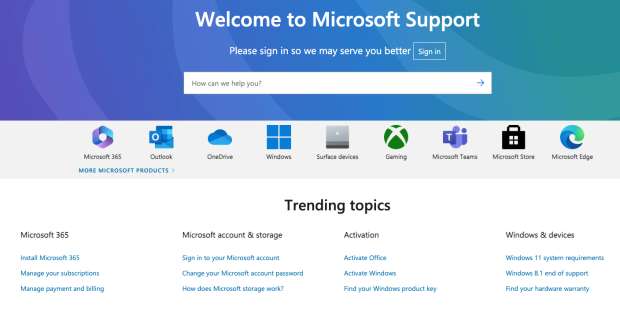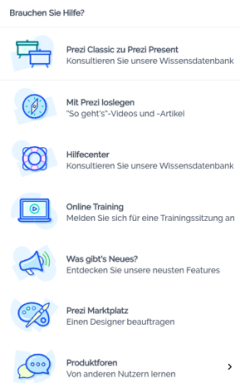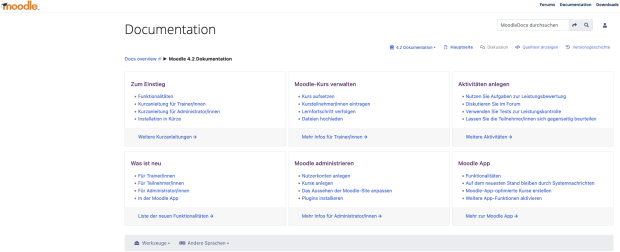Software documentation
As online help, web portal or getting started guide
Your company offers software and technical solutions that meet your customers’ needs. However using, setting up, integrating and troubleshooting your products require different kinds of information which may be scattered over different documents and websites. Furthermore, your customer support is overworked because crucial information for using the software is not yet included in the documentation, outdated, or hard to find.

Reduce your support load with user-friendly software documentation
As a technical documentation service provider, we help you create user-friendly, easy-to-understand, and modern software documentation: for online help, tutorials, user manuals, or in a customer service portal. This is how we work.
Your contacts
Software documentation
Our customers
Better software documentation for your applications. This is how we work
- Analyze requirements. We work with you to analyze the needs of your target audiences. We identify the tasks your users perform and the types of information they use, such as instructions and troubleshooting
- Develop an information architecture. We design an information architecture for your software documentation.
- Standardize documents. We help you standardize your documentation with standard structures for information types, a style guide, and terminology.
- Write software documentation. Working closely with your experts, we write your software documentation in a CCMS, with an authoring tool, or using the docs-as-code approach.
- Create screenshots. We create screenshots or simplified user interface graphics (SUIs) and integrate them into your documentation.
- Write UX texts. We can help you with UX writing and create user interface texts for your applications.
- Comply with regulatory requirements. We create software documentation that complies with the current regulatory requirements.
- Help choosing a system. We can assist you in choosing a system for publishing your online documentation or setting up a self-service application for your customers.
Learn more about software documentation in our FAQs.
FAQs – Frequently asked questions about software documentation
What is good software documentation?
Software documentation answers users' questions and enables them to use your product correctly. Good software documentation is easy-to-understand, concise, and focused on the user's needs and tasks.
How do I publish software documentation?
Software documentation is typically published online, either as an online help with the product or on a web portal, such as a customer service or documentation portal. The publication method you choose depends on the needs of your users and the technical characteristics of the software. For example, portal delivery is a good choice for cloud software.
How do you write user-friendly software documentation?
Users must be able to find the information they need quickly and easily. Before our documentation experts start writing, we analyze your documentation's target audience, their knowledge, and the tasks they perform with the software. We also assess their level of expertise and determine whether they are experts or beginners. Based on the results of the audience analysis, we customize the content and depth of the documentation.
What is docs-as-code?
Docs-as-code is an approach to writing and publishing software documentation. Docs-as-code means that you treat documentation the same way you treat code. The docs-as-code approach combines two important aspects:
- You use the same tools as the developers, such as IDEs (integrated development environments), version control systems, and continuous integration and delivery tools.
- You use the same methods as the developers, such as agile project management and Scrum.
Further reading to learn more about docs-as-code:
- Our service: Automating documentation with docs-as-code
- Our service: Creating developer documentation
- Knowledge article "Docs-as-code for technical documentation"
How do I find out what kind of information my customers need?
Software documentation, particularly end-user documentation, is mainly focused on tasks. That's why we start by looking at the tasks that users perform with the software. We also examine the product lifecycle of the software, from installation to configuration to maintenance, and the tasks that users execute in each lifecycle phase. These tasks become the central topics of the documentation.
Where can I find examples of good software documentation?
Here are some examples of software documentation that we like:
Example 1: Microsoft
- Good search function
- Easy navigation
- Well-structured tutorials for beginners and advanced users
- Troubleshooting tips
- Community support
- Quick way to contact support
Example 2: Prezi
- Beginners and advanced tutorials
- Quick start guides
- Well structured knowledge base
- Product forums – learn from other users
- Prezi training for beginners and advanced users
Example 3: Moodle
- The documentation of the open source software is written and translated by the community.
- The documentation is based on MediaWiki, which means that the source code of the documentation is public.
- The dashboard provides an overview of important topics.
- Good search function
- Commenting function
- Available in several languages
- For developers: the documentation is written in Markdown using Docusaurus
- Sources are maintained on GitHub and are public
- Documentation tasks are tracked using tickets